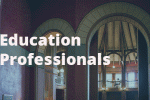Planning for college or training this year? Apply for the Vermont Grant.
Financial Aid Resources for Educational Professionals
VSAC's financial aid resources for educational professionals support their close relationships with students and their families. Whether through one of our many free publications, YouTube videos, webinars, or third-party resources, VSAC has answers to common questions you'll hear as families began planning for postsecondary education. These financial aid resources offer trainings, video, documents, and more to ensure you're informed throughout the entire financial aid process of students.
- 2024 Fall Training Videos & PowerPoints
Financial Aid 101
 Watch the full Financial Aid 101 video training and view or download the slideshow presentation.
Watch the full Financial Aid 101 video training and view or download the slideshow presentation.Federal and FAFSA Updates
 Watch the full Federal and FAFSA video training and view or download the slideshow presentation.
Watch the full Federal and FAFSA video training and view or download the slideshow presentation.VSAC and State Updates
 Watch the full VSAC and State video training and view or download the slideshow presentation.
Watch the full VSAC and State video training and view or download the slideshow presentation.- Financial Aid Resources for Families
- FAFSA Resources & Links
FAFSA information for students planning to attend college or training programs in 2025–2026.
- 2025–2026 SAI Formula and Pell Grant Eligibility Guide
- 2025–2026 FAFSA Submission Summary (PDF)
- Dependency status determination — Questions to help students determine their dependency status when filling out the FAFSA form
- Who Is a Contributor on the 2025–26 FAFSA® Form?
- VSAC's FAFSA filing guide for students & families (PDF)
- Create an StudentAid.gov account (PDF)
FAFSA links
- Student Aid website
- FAFSA FAQs
- FAFSA Prototype for the 2025–2026 college year (limited functionality and may not represent the final FAFSA experience)
- 2025-2026 Counselor Resource for Completing the FAFSA®
- Vermont Grants
- Scholarships
- Education Loans
- VSAC Student Loan information
- Direct Federal Student Loans
- International schools that accept federal student loans
- VSAC’s My Education Loans, a guide to borrowing for college or training (PDF)

- Foster Youth & UnHoused Youth
- Vermont scholarships targeted to foster care youth
- Foster Care 2 Success: Education Training Voucher (ETV)
- National Association of Student Financial Aid Administrators: Student Aid Tips for Unique Student Populations, including foster youth, refugees & asylee students, undocumented students, and military
- National Association for the Education of Homeless Children and Youth: Higher education resources concerning unaccompanied youth
- National Center for Homeless Education: Scholarships for Higher Education
- Vermont: Kinship Caregivers Guide for adults who are caring for children of relatives or family friends
- Net Price Calculators
- Contact Information
- Additional Resources
- Financial Aid Online Toolkit for school counselors and mentors
- Federal Student Aid: Find the information you need
- Federal Student Aid webinars
- CSS/Financial aid profile
- VSAC Password manager (PDF)
- IRS: Tax benefits for education
- Student Aid: TEACH grant program information
- U.S. Dept. of Veteran Affairs: Education and Training
- AmeriCorps (Open to U.S. citizens, nationals, or lawful permanent resident aliens. Age restrictions vary by program.)
- IRS tax transcript information
VSAC is partnering with the U.S. Department of Education on a FAFSA Completion initiative. Once you’ve provided us with a list of your high school seniors, this online tool will provide you with real-time information on the FAFSA and Vermont Grant application status for each student. We encourage you to follow up with those students who plan to pursue higher education after high school, but haven’t yet completed a FAFSA or a Vermont Grant application.
To access this tool:
Sign in to your school’s MyVSAC account.
- Go to vsac.org and click on the MyVSAC button in the upper right corner.
- Enter your myVSAC username and password, and click the Login button.
- Access the FAFSA/VT Grant Completion Tool
- Once logged in to MyVSAC, look for the FAFSA/VT Grant Completion button.
Click on the “Upload Student Roster” link under the Main Menu to upload your senior class list.
Note: To ensure that the data you provide is in the correct format, download and use the CSV template provided in the Main Menu.
- If you need help uploading your roster, click on the “Step by Step Instructions” link or “Help with CSV files” link in the Main Menu.
Student Roster Tips
- You need to upload (or individually add) your student roster only once. After loading the roster, you’ll receive updated real-time FAFSA and Vermont Grant completion information each time you log in.
- FAFSA completion is indicated by the population of the “FAFSA Processed Date.” (If these are blank, we haven’t received a FAFSA for the student.)
- Grant application completion is indicated by a “yes” or “no” in the column.
- If there is no FAFSA/VT Grant completion information for a student whom you know to have completed the forms, check the Matching Criteria link. For accurate completion information, the student’s last name, first name, and date of birth on the roster must match what the student provided on the FAFSA/Grant application and the format provided in the CSV template.
- The high school on the FAFSA must match VSAC’s records. The best way to ensure this is by having students select their high school from the options presented in the search results on the FAFSA rather than manually typing the name.
MyVSAC Username
Need help with your MyVSAC username? Call School Services at 888-307-8722.
MyVSAC Password
Don’t remember your password? Select the “Forgot Password” link and follow the prompts to receive a password reset link.