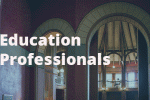Planning for college or training this year? Apply for the Vermont Grant.
Frequently Asked Questions
Choose from the list of menu topics to sort through our FAQs.
Vermont Grants
You can apply online through your MyVSAC account for the Vermont Incentive Grants and an Advancement Grant (previously the Vermont Non-Degree Grant).
No, you don't need an account number to apply for a Vermont grant. Create a MyVSAC account or log in to your existing account. Once logged in, click on "Work with Grants."
Yes, Vermont grants are "portable," meaning they can be used at any approved school within or outside Vermont.
Contact the college you'll be transferring to for information on the financial aid forms you'll be required to submit. Also notify VSAC’s Grant and Scholarship programs of your new school.
Students must apply for financial aid every year they're in school, whether or not they transfer.
No, VSAC looks at a number of factors when determining grant eligibility: income, assets, family size, the age of the older parent, the cost of the school the student is attending, and several other factors. Grades do not enter into grant decisions.
Log in to your MyVSAC account and click on "Work with Grants." You’ll see your To-Do List, which will let you know about any remaining information that VSAC needs. To check your eligibility or disbursement status, click on "View Awards."
Email is not a secure form of communication, so we don’t recommend that you email your tax return. You can upload your tax return and W-2s through MyVSAC by clicking on the Tax Return or W-2 link on your Grant To-Do List.
Your W-2s are the wage statements that your employer sends to you so you can complete your federal income tax return. They're used to verify the wage amounts reported on your tax return.
Once you submit required documents, it can take up to 3 business days for your account to reflect the documents as received. Your application will then be reviewed for eligibility 7–10 business days after the documents are entered onto your account.
Please call or email us to request a form to add a course to your Advancement (non-degree) Grant application.
It isn't too late, as long as funding is available. You may apply for an Advancement (non-degree) Grant for a course that you've already completed, as long as the course began in the academic year for which funding is still available.
Your grant will be disbursed to your school once your school verifies your enrollment for the term or your class. Your school will verify your enrollment online through its MyVSAC account once the term or your class begins.
Please send a letter or e-mail to VSAC briefly describing the error and providing the correct information. Please don’t attempt to complete a new application.
Send a letter or e-mail to VSAC describing your situation. VSAC can consider your family’s reduced income. You should also contact your school’s financial aid office separately.
In the Work with Grants section of MyVSAC, click on “View/Update Schools” under My Schools. Click the “Remove School” button next to the schools you want to remove and follow the prompts.
To add a school to your list, click the “Add a School” tab. When searching for a school, the best rule is “less is more.” For example, if you want to add Community College of Vermont, simply type Community in the “Name (contains):” box, and select the correct state from the “State” drop-down box. Click the “Add School” button next to the school(s) you want to add and follow the prompts.
Some worksheets can’t be completed online and therefore need to be completed on paper. Please watch your postal mail for a letter from VSAC.
At the time the e-mail was sent to you, there was something on your to-do list. If your to-do list is now empty, nothing further is needed at this time.
Just like each student, your school has a MyVSAC account. The administrator can sign in and view the status of your grant application, including your award amount.
VSAC and your school communicate your grant status online, through MyVSAC. Please have your school view your award online. You can also print a copy of your View Awards page and provide it to your school.
When classes begin for each term, VSAC sends your school an e-mail prompting the school to verify enrollment and financial aid for each student receiving a Vermont grant at their school. Once they verify enrollment, the funds will be sent to your school.
There are many reasons why your eligibility may have changed. Reasons for changes are displayed in the View Awards tab. Click on the red question mark in the status column for details. Call us if you have questions regarding your eligibility.
VSAC will receive your FAFSA within 7 business days after it is processed. Be sure you listed your state of legal residence as Vermont.
Commonly, VSAC is waiting for a school to complete a budget-related task. We’re in communication with your school via MyVSAC in order to obtain the necessary information.
When searching for your school, make sure the state you selected is correct. Also, sometimes school names are shortened—Vermont may be VT. If you still can’t find your school, enter your school name in the “Add a School” section and select the correct “School State” from the drop-down. The next screen will allow you to enter more information, including a mailing address, phone number, and e-mail address.