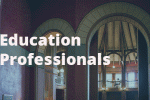Planning for college or training this year? Apply for the Vermont Grant.
Frequently Asked Questions
Choose from the list of menu topics to sort through our FAQs.
MyVSAC Account Access
Click on the MyVSAC button in the top right-hand corner of this web page and enter the username (email address) and password you chose when you registered. If you haven’t set up a username and password, click “Register Now” in the “Register for MyVSAC” box.
You can choose your MyVSAC username during registration. Your username must be a unique valid email address. This means that each VSAC customer must have their own email address. We recommend that you don’t use a school or work email address. Your user name is not case sensitive.
You can choose your MyVSAC password during registration. A one-time verification email will be sent to the email address you provide. Click on the link in the email to complete your registration and create your password.
Passwords are case sensitive and must contain:
- at least 8 characters
- one lower case letter
- one upper case letter
- one number
- no parts of your username
Special characters (e.g. @ # % etc.) are allowed, but not required.
Click on "Register Now" within MyVSAC and follow the prompts.
When you sign up for MyVSAC, you’ll be able to:
- access your grant and/or loan account information
- apply for Vermont grants or VSAC-assisted scholarships
- make payments
- set up paperless billing and email notifications
- view your 1098-E interest paid figure for the most recent tax year
It depends on where you left off in the registration process. If your username was successfully created, you’ll receive an email with a link to complete the registration process. If you didn’t receive this email, you’ll need to start over.
The link expires after 7 days.
If it’s been more than 7 days since you received the link, you’ll need to call VSAC at 833-819-0087 to request a new activation link.
Once you’ve logged in to your MyVSAC account to view an existing loan, click on “Loan Info & Make Payments” to display information about your VSAC education loan accounts.
To apply for a new VSAC Loan or to check on the status of a loan you are applying for, click on “Apply for Student or Parent Loan” or “Check Pending Loan” as appropriate.
Click the “I forgot my password” (or “I forgot my username”) link in the “Need Help?” box and then follow the prompts.
On the MyVSAC log in page, click “I forgot my password” and follow the prompts.
The new password cannot be the most recently used password and must meet MyVSAC password requirements.
Your answer to the security question must be at least four characters long and cannot contain any part of your username (email address) or password.